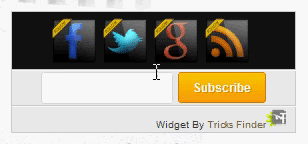Normally we all have few email accounts maintained rather than using a single email account. It seems to be useless to someone, but in fact it is more effective to maintain few email accounts just to get rid from spam and bulky emails.
But sometimes you might have disappointed when it comes to log into two or more Gmail accounts. If you need to log into two or more Gmails, you need either to use two separate browsers or log out from one and log into the other.
But most of us are still not aware that Google has introduced multiple account sign in feature. With this now you can log into multiple accounts at the same browser. So that hereafter you don't want to worry about changing browsers to log into two different Gmail accounts at the same time.
Let's see how you can activate this option on your Google Account.
First you need to log into one of your Gmail accounts. Make sure you tick "Stay signed in" checkbox when you sign in.
Then go to the below URL.
Then add the desired accounts to your Google account with relevant passwords.
The below image shows a browser which is used to log in with two different Gmail accounts.
If you are using a shared computer or a public computer, this method is not recommended.
But sometimes you might have disappointed when it comes to log into two or more Gmail accounts. If you need to log into two or more Gmails, you need either to use two separate browsers or log out from one and log into the other.
But most of us are still not aware that Google has introduced multiple account sign in feature. With this now you can log into multiple accounts at the same browser. So that hereafter you don't want to worry about changing browsers to log into two different Gmail accounts at the same time.
Let's see how you can activate this option on your Google Account.
First you need to log into one of your Gmail accounts. Make sure you tick "Stay signed in" checkbox when you sign in.
Then go to the below URL.
https://accounts.google.com/optintoaccountchooser
Then add the desired accounts to your Google account with relevant passwords.
The below image shows a browser which is used to log in with two different Gmail accounts.
If you are using a shared computer or a public computer, this method is not recommended.