By following this simple tutorial you will be able to protect your private and very confidential information from anyone because no one can get this information across the USB port.
For this purpose we use special software named as "MyUSBOnly". Let’s talk about features of this software firstly.
Features of MyUSBOnly:
Features of MyUSBOnly:
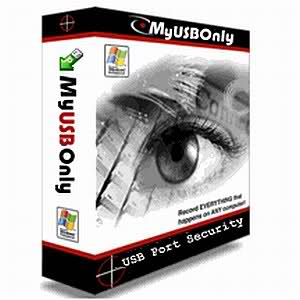
- Prevent data loss while you are away from home or computer.
- Stop information leakage such as documents, photos and videos.
- Prevent un-trusted USB storage devices from various users.
- Secretly log all USB connect and disconnect activity.
- Get an email notification message when an unauthorized USB storage device is connected to your PC.
After that you can customize your ports as your wish. For a step by step tutorial use the Manufacturers Detailed tutorial with this link.
http://www.myusbonly.com/usb-security-device-control/screenshots.php
Make sure you do this simple trick for protect your private information from others.


